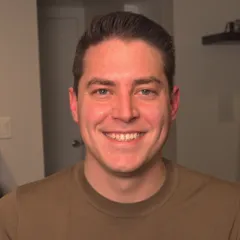Overview
Material 3 brings new widgets to help create beautiful designs for every device that Flutter supports. Layouts can be quite different depending on the platform they are running on and what input devices are currently active. Deep dive into the various ways you can create with adaptive layouts, expressive color and typography, and theming the many widgets available for Material 3. Theming does not have to be hard when a design can be broken down into reusable widgets.
Speakers
Join developer communities around the world for networking, meetups, collaboration, and more.
Find a communityGrow your skills around the Google technology you love.